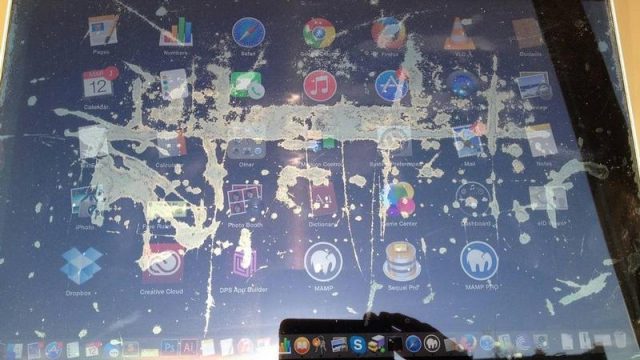Do you love your MacBook to the core? Then a staingate issue would break your heart. How do you fix such an issue? You do not have to worry about MacBook staingate fix anymore with the most incredible repairs ever.
Staingate and MacBook
Before looking into the MacBook staingate fix there is a need to understand what staingate is. Many MacBooks Proowners have been complaining about an issue where the anti-reflective display coating on their MacBook’s screen has worn away, leaving a stain.Staingate is a phrase used to describe the issue that causes Retina displays on MacBook Pros to wear off or peel, leaving big, unsightly, and obstructive stains across the screen. According to people who have been afflicted, the problem might appear as quickly as seven months after purchasing the MacBook. There is no obvious pattern as to how it begins. Reports of small spots around the edges, or big patches in the middle of their screens have become quite common too.
Prevention of staingate
Staingate has a habit of resurfacing within a few years, even with Apple-certified repairs. You may, however, make certain adjustments to keep this from happening again.
Touch the screen when essential. You may open your MacBook by using the laptop hinge. When not in use, leave your device slightly open to avoid putting strain on the lid. Also, avoid overcleaning your screen. When possible, avoid using powerful screen display cleaning products and use a soft touch.
Check out staingate fixes for your MacBook online. You can avail the services of websites online as well for the same.